Summary: Making your own ledger papers, notebook papers and grid papers in Photoshop is easy, you just have to be aware of a few speical tools.
Making your own ledger papers, notebook papers and grid papers in Photoshop is easy, you just have to be aware of a few speical tools.
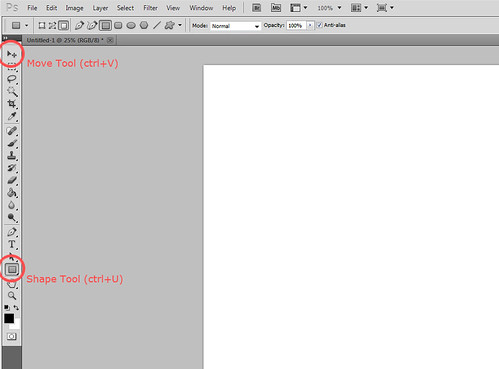
This first tool isn't really all that special, and you probably know about it already, but I used Photoshop for an embarrasingly long time before my husband pointed out the line tool to me. Then my life was changed.
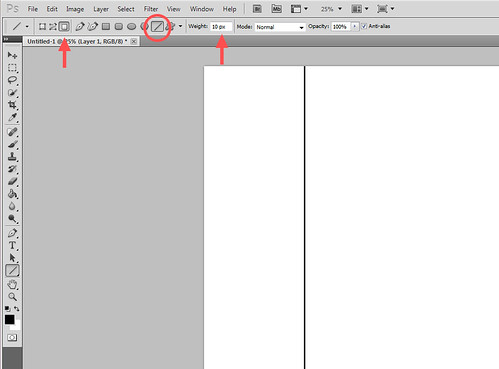
Using the Shape Tool (ctrl+U) you can make more than just a rectangle! Change the shape in the menu by clicking on the shape you want, rectangle, rounded rectangle (another favorite), circle, many sided shape, line, and custom. Seriously life changing when I realized there was more than just the rectangle. Also, you can download custom shape files to get lots of cool shapes. This is ony of my favorite sites for free custom shapes.
The first arrow allows you to make the shape a specific shape, or with the ability to be modified. I prefer the simple single size shape. The second arrow allows you to change the width of the line.
To make ledger paper I make one line and then duplicate it a bunch of times. (To duplicate a layer right click on it in the layer panel and choose "duplicate" or else use the shortcut ctrl+J.) The next tool allows you to evenly distribute them across the page.
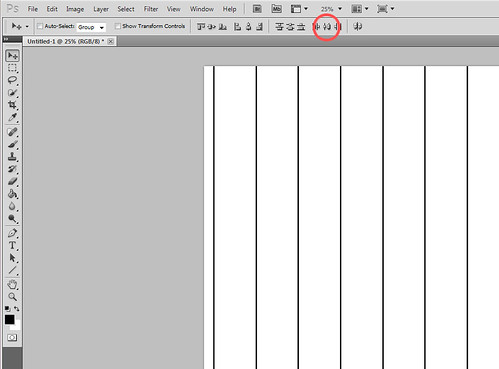
Put the first line and the last line in the place on the page where you want them to be. In your layer palette select all the layers and then using the Move Tool (ctrl+V), click on the circled icon above. This will evenly distribute your lines vertically. The icon to the left will distribute them evenly horizontally. These distribute buttons are really genius for getting things evenly spaced. The group to the left allows you to bring them all to the same top point, middle point or bottom point. Try selecting a bunch of layers and using these buttons to see what happens.
After realigning the lines I duplicate them all and rotate the new layers 90 degrees and then you'll have a grid. Try varying the width of lines and the space between to make interesting ledger papers.
|
|


